| 일 | 월 | 화 | 수 | 목 | 금 | 토 |
|---|---|---|---|---|---|---|
| 1 | 2 | 3 | ||||
| 4 | 5 | 6 | 7 | 8 | 9 | 10 |
| 11 | 12 | 13 | 14 | 15 | 16 | 17 |
| 18 | 19 | 20 | 21 | 22 | 23 | 24 |
| 25 | 26 | 27 | 28 | 29 | 30 | 31 |
- 노마드코딩
- Selenium
- python
- queue
- dataframe
- Join
- Algorithm
- Stack
- 백준
- 코딩테스트
- 가상환경
- programmers
- MySQL
- 데이터시각화
- 프로그래머스
- 알고리즘
- javascript
- Matplotlib
- 선그래프
- type hint
- aws jupyter notebook
- NumPy
- 알고리즘 스터디
- 정보처리기사 c언어
- 파이썬
- String Method
- openCV
- 알고리즘스터디
- 자료구조
- pandas
- Today
- Total
조금씩 꾸준히 완성을 향해
[Nomad Coders -JS로 크롬앱 만들기] Random Quote, Image 본문
랜덤으로 바뀌는 명언과 배경이미지를 구현해 보자.
랜덤의 수를 가져오기 위해서는 Math라는 module을 살펴봐야 한다.
Mathe는 JavaScript의 built-in object로 여러가지 수학적인 작업들을 함수로 제공한다.
https://developer.mozilla.org/ko/docs/Web/JavaScript/Reference/Global_Objects/Math
Math - JavaScript | MDN
Math는 수학적인 상수와 함수를 위한 속성과 메서드를 가진 내장 객체입니다. 함수 객체가 아닙니다.
developer.mozilla.org
그 중, Math.random() 은 0~1 사이의 임의의 수를 제공한다.

이렇게 소수점이 길게 붙은 숫자를 지정된 범위의 수로 바꾸기 위해서는 곱하기를 이용하면 된다.
0~10사이의 임의의 수를 구하고 싶다면 *10을 한다.
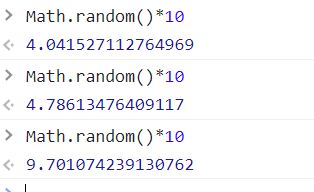
그리고 이것을 또 정수로 바꾸는 방법이 있다.
Math.round() : 반올림
Math.ceil() : 올림
Math.floor() : 내림
세 개가 미묘하게 다 다르니, 곱한 숫자가 포함 되느냐 안되느냐 등 상황에 따라 잘 골라 써야 한다.
이제 만들고 있는 앱으로 가보자.
배열에 담긴 명언들을 랜덤으로 화면에 표시하고자 한다.
const quotes = [
{
quote: "The way to get started is to quit talking and begin doing.",
author: "Walt Disney",
}]; //나머지 9개 생략
const quote = document.querySelector("#quote span:first-child");
const author = document.querySelector("#quote span:last-child");
const todaysQuote = quotes[Math.floor(Math.random() * quotes.length)];
quote.innerText = todaysQuote.quote;
author.innerText = todaysQuote.author;
quotes[Math.floor(Math.random() * quotes.length)]
랜덤으로 가져오려는 숫자가 배열의 index이기 때문에 floor로 내림을 했다.
quotes[0], quotes[1] ~ quotes[quotes.length-1]
요 범위 내에서 명언들이 랜덤으로 나오게 된다.

이제 랜덤 배경화면 구현으로 가보자.
미리 저장된 이미지들의 파일 이름을 배열로 만든 후, 마찬가지로 랜덤하게 index를 부여한다.
const images = ["0.jpeg", "1.jpeg", "2.jpeg", "3.jpeg", "4.jpeg"];
const chosenImage = images[Math.floor(Math.random()*images.length)];
그리고 이 이미지를 html에 넣는 작업을 해야 한다.
const bgImage = document.createElement("img");
bgImage.src = `img/${chosenImage}`;createElement()를 사용하면 자바스크립트에서 새로운 태그를 생성할 수 있다.
img 태그를 생성하고 소스에 이미지 주소를 넣는다.

생성한 태그를 콘솔에 출력해 보면 무사히 잘 뜨는 걸 확인할 수 있다.
그런데 이렇게 생성한 img 태그는 자바스크립트에만 존재하고 아직 document에는 존재하지 않는다.
img태그를 body 내부에 추가해야 비로소 화면에 나타나게 된다.
const images = ["0.jpeg", "1.jpeg", "2.jpeg", "3.jpeg", "4.jpeg"];
const chosenImage = images[Math.floor(Math.random()*images.length)];
const bgImage = document.createElement("img");
bgImage.src = `img/${chosenImage}`;
document.body.appendChild(bgImage);이렇게 appendChild()로 태그를 html에 연결하면,

태그도 body 안에 잘 들어와 있고, 화면에도 잘 나타나게 된다!!!
'기타 언어 > JavaScript' 카테고리의 다른 글
| [Nomad Coders -JS로 크롬앱 만들기] Set Todo-List (0) | 2022.08.11 |
|---|---|
| [Nomad Coders -JS로 크롬앱 만들기] Clock (0) | 2022.08.09 |
| [Nomad Coders -JS로 크롬앱 만들기] Login- Saving Username (0) | 2022.08.08 |
| [Nomad Coders -JS로 크롬앱 만들기] Login- Getting Username (0) | 2022.07.31 |
| [Nomad Coders -JS로 크롬앱 만들기] CSS in JavaScript (0) | 2022.07.31 |




