| 일 | 월 | 화 | 수 | 목 | 금 | 토 |
|---|---|---|---|---|---|---|
| 1 | 2 | |||||
| 3 | 4 | 5 | 6 | 7 | 8 | 9 |
| 10 | 11 | 12 | 13 | 14 | 15 | 16 |
| 17 | 18 | 19 | 20 | 21 | 22 | 23 |
| 24 | 25 | 26 | 27 | 28 | 29 | 30 |
- 가상환경
- 선그래프
- openCV
- NumPy
- 코딩테스트
- 알고리즘
- 데이터시각화
- 파이썬
- 프로그래머스
- 알고리즘 스터디
- Stack
- Selenium
- python
- Algorithm
- 알고리즘스터디
- 정보처리기사 c언어
- MySQL
- programmers
- 자료구조
- String Method
- Matplotlib
- 노마드코딩
- javascript
- 백준
- aws jupyter notebook
- queue
- type hint
- Join
- dataframe
- pandas
- Today
- Total
목록javascript (13)
조금씩 꾸준히 완성을 향해
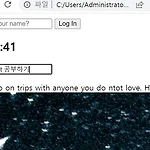 [Nomad Coders -JS로 크롬앱 만들기] Set Todo-List
[Nomad Coders -JS로 크롬앱 만들기] Set Todo-List
앱에 Todo-list를 추가해 보자. 먼저 이렇게 입력할 수 있는 input 태그를 생성해 준다. const toDoForm = document.getElementById("todo-form"); function handleToDoSubmit(event){ event.preventDefault(); } toDoForm.addEventListener("submit", handleToDoSubmit); submit이 되면 값을 저장하기 위해 handleToDoSubmit 함수를 호출한다. 함수 안에서는 가장 먼저, submit의 default 행위(새로고침)을 막아주기 위해 preventDefalut() 메소드를 불러준다. 그리고 나서는 이렇게 입력하고 enter를 눌렀을 때 값은 저장이 되고, input..
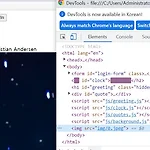 [Nomad Coders -JS로 크롬앱 만들기] Random Quote, Image
[Nomad Coders -JS로 크롬앱 만들기] Random Quote, Image
랜덤으로 바뀌는 명언과 배경이미지를 구현해 보자. 랜덤의 수를 가져오기 위해서는 Math라는 module을 살펴봐야 한다. Mathe는 JavaScript의 built-in object로 여러가지 수학적인 작업들을 함수로 제공한다. https://developer.mozilla.org/ko/docs/Web/JavaScript/Reference/Global_Objects/Math Math - JavaScript | MDN Math는 수학적인 상수와 함수를 위한 속성과 메서드를 가진 내장 객체입니다. 함수 객체가 아닙니다. developer.mozilla.org 그 중, Math.random() 은 0~1 사이의 임의의 수를 제공한다. 이렇게 소수점이 길게 붙은 숫자를 지정된 범위의 수로 바꾸기 위해서는 곱..
 [Nomad Coders -JS로 크롬앱 만들기] Clock
[Nomad Coders -JS로 크롬앱 만들기] Clock
실시간으로 시간이 흐르는 시계를 만들기 위해서는 interval에 대한 개념을 알아야 한다. interval은 매번 일어나야 하는 어떤 행위의 간격을 말한다. setInterval() 함수를 이용하면 이를 구현할 수 있다. setInterval(function, 호출 간격) 첫번째 인자에는 실행할 함수를, 두번째 인자에는 호출되는 간격을 milliseconds 단위로 적어준다. 예시를 살펴보자. function sayHello(){ console.log("hello"); } setInterval(sayHello, 5000); //5초마다 콘솔에 "hello"를 출력 5초마다 sayHello 함수가 호출된다. 즉, 5초마다 콘솔에 "hello"가 출력된다. 이렇게 hello가 쌓이는 것을 볼 수 있다. s..
 [Nomad Coders -JS로 크롬앱 만들기] Login- Saving Username
[Nomad Coders -JS로 크롬앱 만들기] Login- Saving Username
입력받은 username을 저장하고 지속적으로 보여주기 위해서 Web API인 Local Storage를 사용해 보자. Local Storage는 브라우저에 값을 저장하고 가져다 쓸 수 있게 해주는 유용한 API이다. https://developer.mozilla.org/en-US/docs/Web/API/Window/localStorage Window.localStorage - Web APIs | MDN The localStorage read-only property of the window interface allows you to access a Storage object for the Document's origin; the stored data is saved across browser sessi..
 [Nomad Coders -JS로 크롬앱 만들기] Login- Getting Username
[Nomad Coders -JS로 크롬앱 만들기] Login- Getting Username
Username을 입력받고 저장해서 보여주기 위해서는 먼저, input의 값을 가져와야 한다. 그것을 위해 value라는 속성을 사용한다. const loginInput = document.querySelector("#login-form input"); const username = loginInput.value; input에 입력되는 값을 받아서 username이라는 변수에 저장 완료! 여기서 체크해 봐야 할 게 & 의 관계이다. input 태그는 반드시 form 태그 안에 있어 유효성 검사를 작동시킬 수 있다. LogIn 죽, form 태그 안에 있어야 이런 식으로 내재돼 있는 유용한 기능들(required, maxlength 등)을 사용할 수 있다. 그리고 form 태그 안에 있는 input은 자동..
 [Nomad Coders -JS로 크롬앱 만들기] CSS in JavaScript
[Nomad Coders -JS로 크롬앱 만들기] CSS in JavaScript
CSS in JavaScript 자바스크립트에서 직접적으로 CSS 변경이 가능하다. style 이라는 method를 사용한다. const h1 = document.querySelector(".hello h1"); function handleTitleClick(){ const currnetColor = h1.style.color; let newColor; if(currnetColor === "blue"){ newColor = "tomato"; } else{ newColor = "blue"; } h1.style.color = newColor; } h1.addEventListener("click", handleTitleClick); 이렇게 h1 태그의 글자 색을 변경가능하다. 그러나 이것은 권장되는 방식은 아..
 [JavaScript] Array 배열의 삽입과 삭제(push, pop, shift, unshift)
[JavaScript] Array 배열의 삽입과 삭제(push, pop, shift, unshift)
배열에 element를 단순 삽입하고 삭제 할 때 쓰이는 method인 push, pop, shift, unshift 에 대해 살펴보겠다. 1. push : 아이템을 배열의 끝에 삽입한다. // push: add an item to the end let fruits = ['apple', 'banana']; fruits.push('strawberry', 'peach'); console.log(fruits); // ['apple', 'banana', 'strawberry', 'peach'] 2. pop : 배열의 끝에서부터 아이템을 삭제한다. // pop: remove an item from the end let fruits = ['apple', 'banana', 'strawberry', 'peach'] f..
 [JavaScript] Array Searching 배열의 검색 (indexOf, lastIndexOf, includes)
[JavaScript] Array Searching 배열의 검색 (indexOf, lastIndexOf, includes)
배열에서 사용되는 여러가지 method 중에 Searching에 사용되는 간단한 세 가지를 살펴보겠다. 1. indexOf() : 특정 element의 index 값을 찾을 때 사용. 값이 존재하지 않으면 -1을 return indexOf(searchElement) : searchElement가 처음으로 등장하는 index 값 리턴 indexOf(searchElement, fromIndex) : fromIndex부터 시작해서 searchElement가 처음으로 등장하는 index 값을 리턴 // find the index let fruits = [ 'peach', 'orange', 'tomato', 'strawberry', 'cherry', 'lemon'] console.log(fruits.indexOf..
 [JavaScript] Array Looping 배열 반복문 (for/for of/for in/ forEach)
[JavaScript] Array Looping 배열 반복문 (for/for of/for in/ forEach)
배열의 값들을 반복문으로 돌리기 위한 방법은 크게 4가지로 나뉜다. 1. for 문 const fruits = ['apple', 'banana', 'cherry']; // a. for for (let i = 0; i < fruits.length; i++) { console.log(fruits[i]); } 2. for of - 배열의 각 아이템 하나하나를 순회한다. const fruits = ['apple', 'banana', 'cherry']; // b. for of for ( let fruit of fruits) { console.log(fruit); } 3. for in - Object의 반복문에 주로 사용되는 방법이지만, 배열에서도 사용 가능하다. - 배열의 각 아이템의 index 를 순회한다. c..
